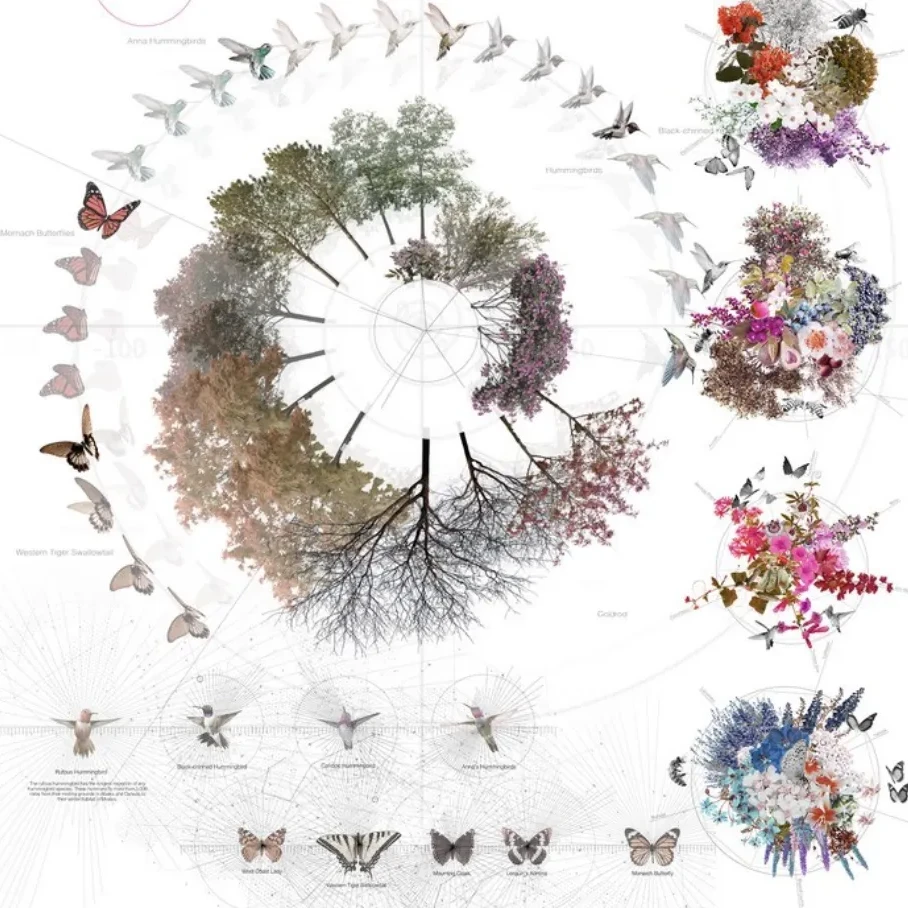How do you develop a dynamic learning cluster or community of practice, with engaged members who are generous in sharing their knowledge and experience?
These practices comes from my experience creating several communities of practices and a world-class professional network for leadership and organizational development consultants, the Boston Facilitators Roundtable.
1. Identify Community Guidelines
Set guidelines to support connection based on mutual learning and support, that encourage sharing of information and that discourage people from marketing to each other. Mutual learning also means coming together to learn with and from one another, without a need to have all the answers.
Additional guidelines: interactive meetings with some presentation and a lot of conversation, in small and large groups, and community building.
2. Format and size of the cluster
- If relevant, the conveners should determine the ideal number of participants; there is often a benefit to keeping the group small if people are going to disclose their learning edge or challenges in their work.
- For some organizations, diversity of participants is desired, so the conveners should determine the characteristics of participants (diversity of organizations, regions, race, ethnicity, etc.)
- Decide if this will be an open or closed group; this relates to the size, as stated. If it’s an open group, have participants identify ways to integrate newcomers into the group.
3. The first meeting
- Identify the shared learning objectives
- Start the cluster with each individual identifying his/her learning objectives, and then identify those objectives that are shared by most people.
- Identify topics for discussion (you might choose one of these for the first meeting)
- Spend the bulk of the first meeting on content, not on logistics or on technology. People are eager to hear “what’s this group about” and “how do I connect to this topic and to this group?” Attend to logistics and technology towards the end of the meeting.
4. Format of meetings
The convener should solicit topics of interest from the group, either at the end of each meeting or prior to the next meeting. Once the agenda is set, send a reminder 1-2 days before the meeting with logistical information – date, time, website, conference call number. People often misplace these messages if you send them earlier than that 😉 For the first 1-2 meetings, invite people to join the session 10 minutes early to check their connections, their audio and video, access to the website, as necessary. That way you can start the meeting on time.
For the meeting itself:
- It’s nice to start with a check-in – what’s something exciting that happened to you in the last week/month; what are you looking forward to next month; or, what are you hoping to get out of today’s meeting?
- Announce the agenda with time estimates.
- Facilitate the content.
- Conduct a brief evaluation.
- Plan for the next meeting: what’s the topic, who’s going to present a case or lead the discussion, what materials will be sent in advance, what’s the date and time.
The evaluation give you a feel for the value that participants are getting out of the group, and to make improvements or adjustments that will enrich their experience. It can be a Plus/Delta – what worked well and what can we improve; it can be a “Continue/ Stop/ Start” – what should we continue, stop and start doing.
5. Participants own the group
This comes from the self-organizing principle of adult learning – adults know what they want/need to learn and they can take responsibility for their learning. The degree to which participants organize the topics may depend on the nature of the group. In many cases, it’s up to the participants to identify topics for conversation, and rotate the roles of presenting a topic, choosing a book to read and discuss, generating cases for discussion. Peer-assists can also be very valuable. A participant who has questions about a project s/he is working on can present it to the group to get their suggestions.
6. Foster Communication between participants
Participants want to be able to communicate with each other between meetings. Build a platform for multi-directional communication for the purpose of networking, potential collaboration and for people to learn who they can call on with future questions. This builds the density of connections and strengthens the group for the long run.
7. Technology
There are many platforms to use for virtual meetings with audio, and some with video components. Some platforms are free; you have to pay for advanced features. Some things to consider:
- Do people need/want to see one another? Look at Adobe Connect, Zoom, Google Hangout. Check the capacity for the maximum number of webcams.
- Will you want to have breakout sessions? Look at StartMeeting, AnyMeeting, Maestro Conferencing.
- Do you need to share your screen? Adobe Connect, StartMeeting, Google Hangout.
- Share documents? GoogleDocs, GoogleDrive.
With any of these platforms you’ll want to check on the features, the ease of use, and the support. And always test them before the live session, because Murphy’s Law sometimes catches you off-guard: If something can go wrong, it will 😉
Questions? Contact me: [email protected]
GOOD LUCK!
Abby
Related Posts
October 20, 2025
Signals from the Web
September 9, 2025