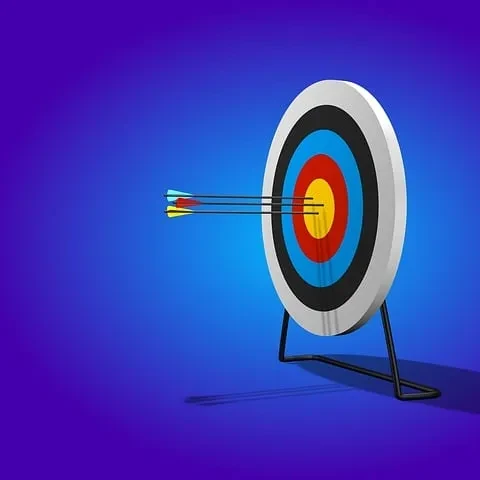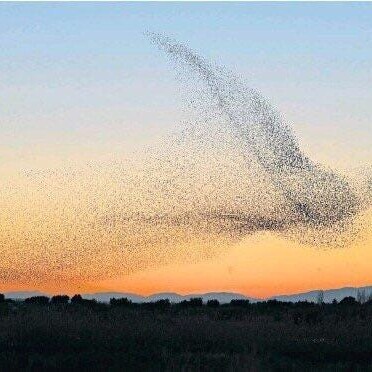In reflecting on a meeting I helped organize for a multi-organization, multi-stakeholder network, I realized that there’s more to online collaboration than using the right technology and best practices.
In July 2020 a survey was conducted by Collective Impact Forum about how collaboration has changed as a result of the combined effects of COVID-19, a prolonged economic downturn, and racial justice uprisings. Almost half of the challenges most commonly identified involved new ways of working together and relating to each other in an online environment. These included difficulty adapting programs to a physical distancing context, lacking the quality of experience that comes from working together in person, and encountering Zoom fatigue.
For our online meeting, an intimate experience was created by inviting attendees who faced similar challenges. Ground rules were set at the beginning of the meeting to provide a safe space for open dialogue. Network members modeled trust-based vulnerability by sharing pivotal experiences that led to broader change in their organization. Guided small group discussions enabled participants to connect with each other on a deeper level. Through an action learning approach participants gained valuable insights and identified solutions to challenges faced in their work. A break mid-way through the session provided an opportunity for everyone to step away from their electronic devices to rest and re-charge.
It takes a village to create an online community
A successful online meeting takes support. Although we often think of support in terms of tangible elements, like technology and best practices, they are insufficient on their own. There is also a human dimension to support systems that often doesn’t get talked about—unless things go wrong. What ultimately made the difference in this situation was the formation of an online meeting production team whose members were committed to achieving the same goal. Demonstrating effective collaboration behind the scenes contributed to a successful online meeting and a stronger team.
Tips for making online collaboration more productive and engaging
1. Assemble a team and bring them together early on in the planning process
Days before the online meeting the organizers realized they needed a bigger production team. Having good relationships with her co-workers made it easier for the facilitator to quickly bring a few additional people on board and orient them to their roles. Identify the different roles needed for your online meeting in advance and recruit people to fill them. Limit the number of tasks (e.g., facilitation, note taking, time-keeper, managing the technology platform, monitoring the chat, etc.) each person is expected to do so that multi-tasking doesn’t result in important details falling through the cracks. It’s also a good idea to have a back-up person whose primary function is to be ready to step in if a team member needs additional support.
2. Allocate more time for organizing online meetings
Planning for online meetings often takes longer than in-person meetings because of additional factors to be considered. Think through in advance how the meeting will take place, from start to finish, beginning with the purpose. How will you structure the meeting to accomplish your goals? How will you enable participants to actively participate? How will you support the meeting production? Help team members work together instead of assuming they will figure out what needs to happen and how to get it done on their own. This involves making sure people understand their roles and what is expected of them. Provide team members the resources and any training needed to accomplish their tasks. Determine in advance how team members will communicate with each other during the meeting, such as through texts, to share information, address problems, and make decisions.
3. Create a valuable experience for everyone
In addition to creating the content for your meeting, plan in advance the kind of experience you want to create for participants. How will you welcome people as they enter the online meeting room? Greeting each person by name as they arrive can help set a welcoming tone. How will you engage people in the conversation? Some examples are using polls, providing opportunities for people to ask questions, and building time into the agenda for reflection and sharing insights. Mixing people from different industries and sectors in virtual breakout rooms allows for conversations they wouldn’t ordinarily have that can potentially lead to breakthroughs in solving problems. Creating the space for networking, such as by randomly assigning people to breakouts, can foster spontaneous collaboration. Design your meeting so that in addition to advancing collective goals, participants come away with ideas, insights, and resources they can use in their own work.
4. Practice makes better
To ensure your online meeting runs smoothly, create a “run of show” document that explains in detail what will happen from start to finish. This includes estimated times for each section of the agenda, what resources are needed, and what tasks each team member is doing for each segment of the meeting. Organize run throughs for both speakers and the meeting team to help prepare them and test the technology. Run throughs can also foster teamwork by encouraging people to contribute their ideas for improving the meeting as well as giving and receiving help.
5. Invite people to bring their whole selves into the room
Online meetings can also serve as opportunities to engage people in a variety of ways. Design your meeting to offer more than a learning experience. Create the space for people to engage with their hearts (connect with each other on a deeper level by discussing what really matters), hands (make something together, like an action plan), and spirit (align around common goals, action items, or next steps). To learn more about this approach, check out Co-Creative Consulting’s 4 Agendas in Collaborative Innovation.
6. Create the space for learning on multiple levels
After your online meeting organize a debriefing that includes speakers, facilitators, and members of the production team to capture lessons learned about how the meeting went and the experience of working together. This can be as simple as taking turns answering these questions: What worked well? What can be improved upon for next time? Create the space for personal growth by inviting people to share what they learned about themselves from this experience.
My takeaway from working with networks in an online environment is that successful collaboration is as much about what happens behind the video camera as in front of it.
Originally published at See Change
featured image by Chris Montgomery on Unsplash
Kimberley Jutze is a social activist and founder of Shifting Patterns Consulting, a Certified B Corporation that helps changemaker leaders work better together to achieve greater impact. She specializes in helping networks and other collaborative groups increase their productivity and engagement. You can follow her on Twitter at @ShiftPatConsult and LinkedIn
PLEASE DONATE to help Network Weaver continue in it’s mission to offer free support and resources to networks worldwide.